There can be a lot of questions surrounding types of packaging to use for your orders and the differences between categories like First Class and Priority shipping. So let me simplify for you based on my experience!
FIRST CLASS SHIPPING
Any packages under 16 ounces (1 pound) are considered First Class. These packages cannot be shipped in any Priority packaging and if they are, either the buyer will be charged or it will be returned to the seller. They can go in anything else, however.
I always recommend using poly mailer bags as they are inexpensive, lightweight, and pretty durable. You can also use boxes, however they can add some weight to your package (the label weight is based on the weight of the entire package). Something else I’d avoid are large paper envelopes. They tend to rip or come open during transit and are not meant to transport clothing. There are two “fast label” options in the Kidizen app that are First Class, the small 8 ounce label and the medium 16 ounce.
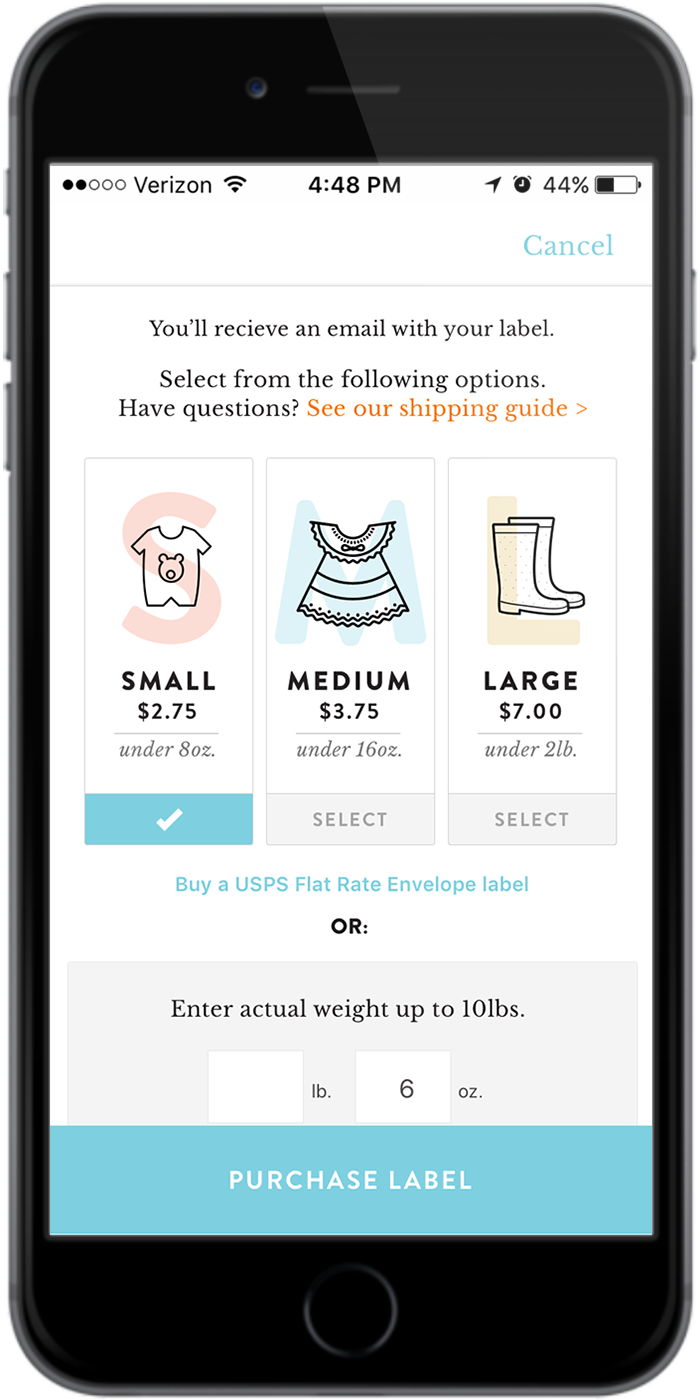
Small Shipping Label
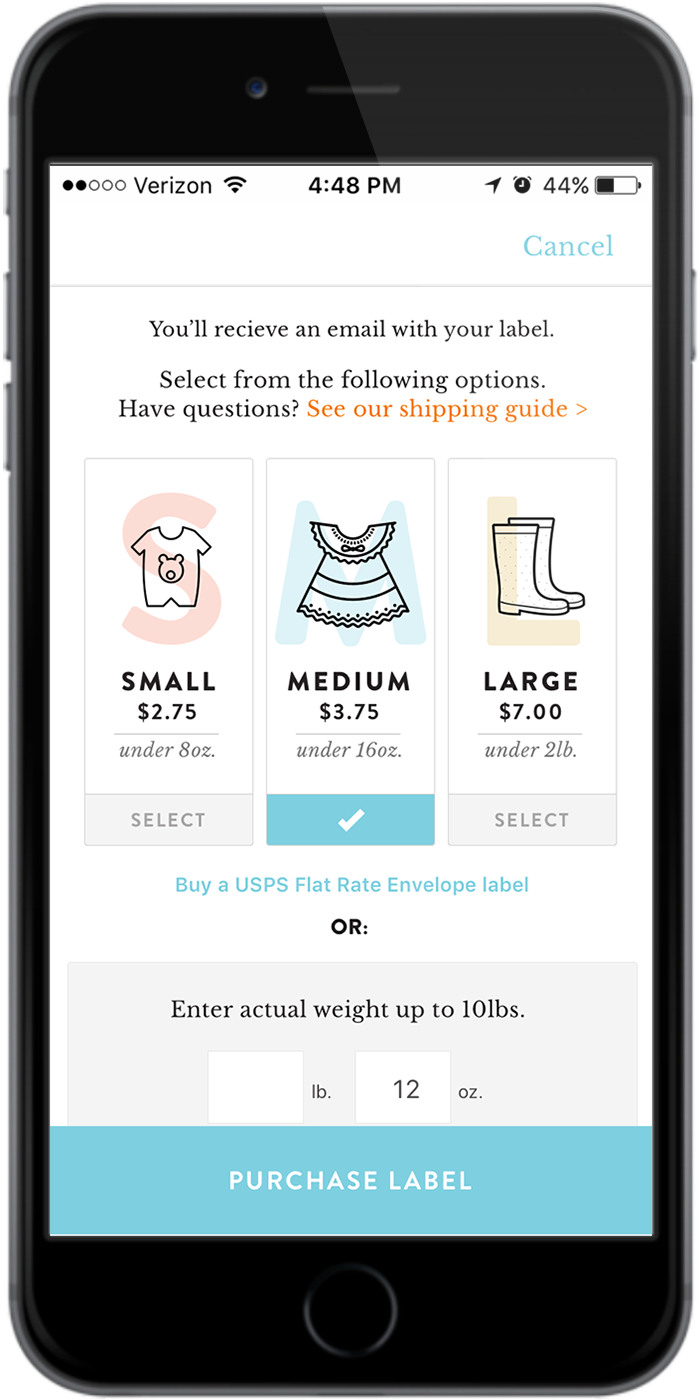
Medium Shipping Label
You can choose one of these options or enter the weight in the box for an exact label.
PRIORITY SHIPPING
Anything over 16 ounces is considered Priority and can be shipped with any type of packaging (with the exception of flat rate, regional, or express, which all require special labels) or you could use the USPS Priority packaging. These envelopes and boxes are free, but need to be ordered ahead of time from USPS.
Kidizen also has a padded, flat rate envelope label you can purchase (if you have these at home). And if you don’t have them yet, go get some! They are free from USPS and can fit a good amount of clothing. You can find this option under the weight box when you are purchasing a label. Look for the “Buy a Padded Flat Rate Envelope Label.”
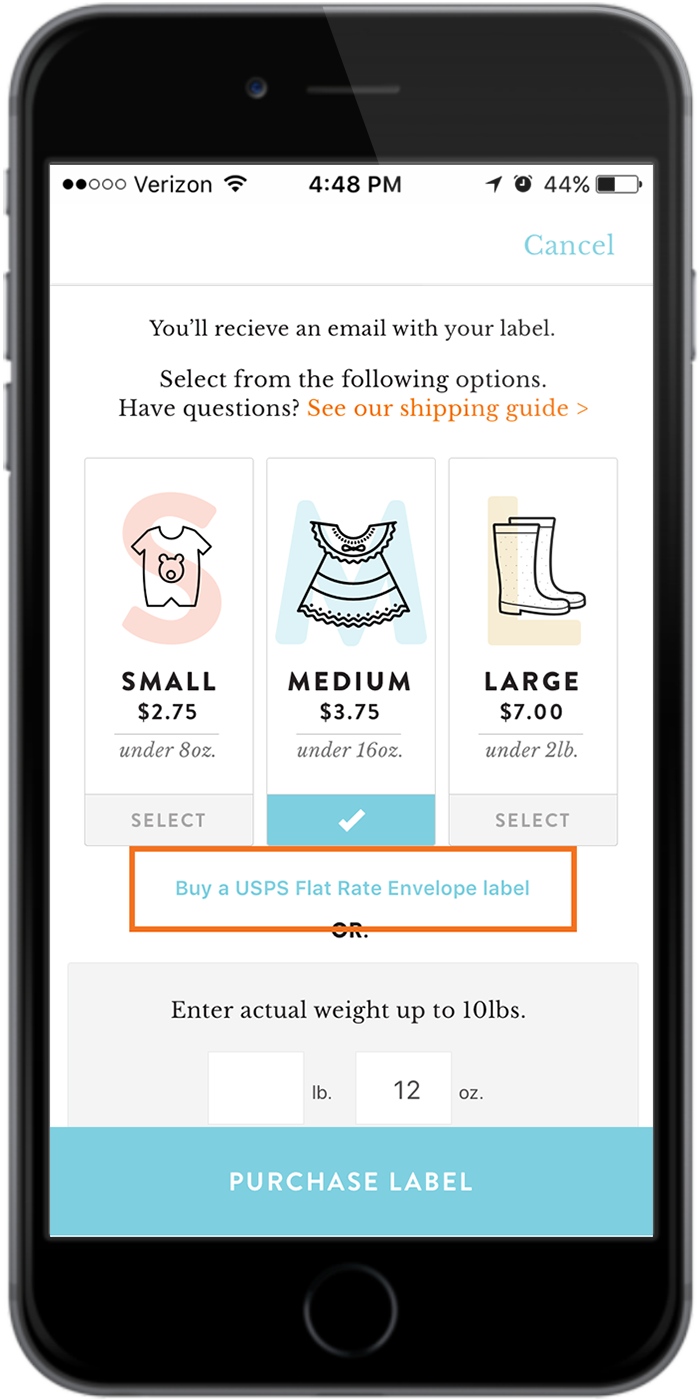
USPS Flat Rate Envelope Label
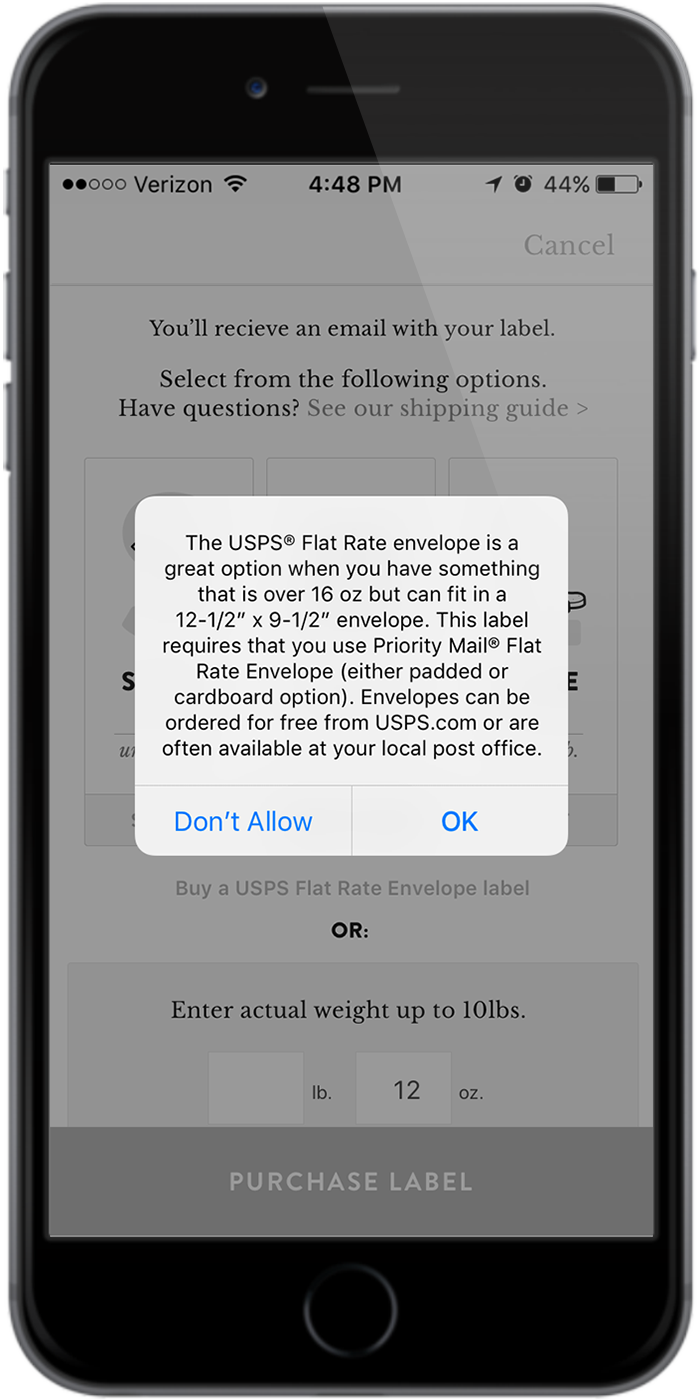
USPS Flat Rate Pop-up
HINT: The tricky thing with using USPS Priority packaging is that the labels needs to match with the correct box or envelope you use. If you use the Kidizen app for your labels, anything over 16 ounces will automatically be given a Priority label. There are labels up to 10 pounds — you just need to enter the weight of your package in the box when completing the shipping process in the app.
DON’T FORGET TO ROUND UP
When you are weighing your order (after it is packaged and ready to go), I recommend you round up the final weight. (Example: if your package weighs 8.1 ounces it is considered a 9 ounce package by USPS and will need a 9 ounce label).
I’ve found that shipping is typically less expensive through the Kidizen app, so if you have a printer at home, I highly recommend purchasing labels this way. It’s also easier and if a package is lost in transit — it’s insured by Kidizen. If you do choose to purchase your own label from USPS, however, make sure it is First Class parcel/package, as I learned the hard way that many times (especially at a kiosk) it’s easy to accidentally purchase a First Class large envelope label, which is meant only for documents and does not include a tracking number.
Hope this help clarify all the packaging differences — you will be a pro in no time!

ABOUT THE AUTHOR
Randi Pivec, a.k.a. Violet’s Closet, is a kids clothes shopaholic and Wonder Woman-obsessed mama of two who is just trying to figure this parenting thing out. She loves to answer any and all questions about Kidizen in the app and the Hello Kidizen Facebook group. When she isn’t helping other moms navigate buying and selling, she’s curating collections and brainstorming new style features.
VISIT RANDI’S SHOP >
