Everything you need to know to create great listing photography in 6 steps!
- Snap picture of item in a naturally lit area, such as by a window. Cardboard or foam whiteboards make great backdrops.

- Use the PhotoRoom app to remove background to create a perfectly white background for your cover photo. Use the square crop so your item can be featured in the Kidizen app and on social.

- Lighten your cover photo with the PicTapGo app using the “Lights On” filter.

- Make sure to snap a fabric close up and take pics of every single flaw. Try to capture any wash wear and pilling in the close up.
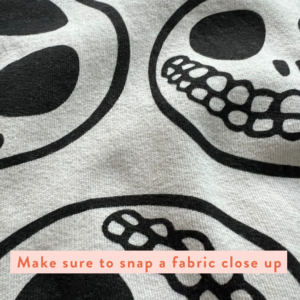
- Take pictures of tags. The size tag helps with the exact sizing of the item since not every size is available to list under and also will indicate if it is a factory or outlet item. Fabric tags can be especially helpful for items such as sweaters, jackets, or any blends.

- Snap a picture of the back so the buyer isn’t questioning what the back may look like.

That’s it, happy photo taking!

About The Author
Randi Pivec
Randi Pivec a.k.a. Violet’s Closet, is a kids clothes shopaholic and photo-obsessed mama of two who is just trying to figure this parenting thing out. She loves to answer any and all questions about Kidizen in the app and the Hello Kidizen Facebook group. When she isn’t helping other moms navigate buying and selling, she’s curating collections and brainstorming new style features.