Collections are a great way to curate listings based on what inspires you. Or send a family member a wish list. You can even use them to organize your shop! So how do you create one?
- Find your collections by going to your Me tab > Scroll down to Collections (located to the right of your Listings and Faves tabs).
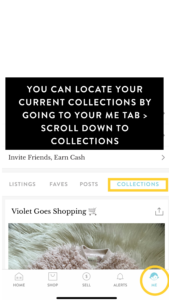
- To start a new collection, find a listing you wish to add to it.
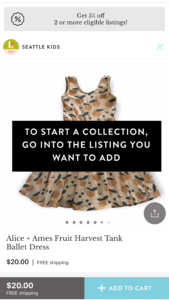
- Scroll down and tap on the Add To Collection button.

- Tap on Create New Collection (or you can add to a current collection!).
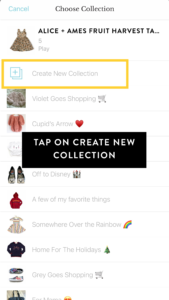
- Name your collection. You can also add a description if you want!
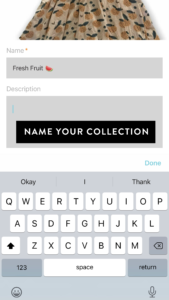
- Voila! Collection started.
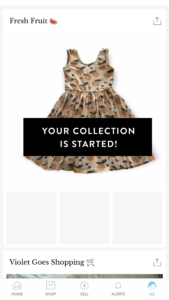
- You can now go shopping! Use keywords in the search bar to find items to add to your collection.
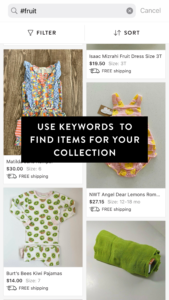
- The first 4 items you add to your collection become your cover photo (the photo grid you see when you are in your collections tab). You can change these out to create a cover photo that you like.
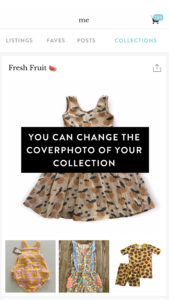
- First, go into your collection and tap on the pencil icon to edit.
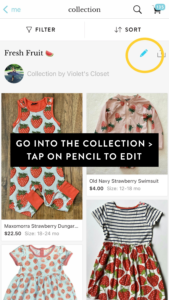
- Second, tap on Manage Listings. (Hint, you can also edit the name and delete collections from here too)
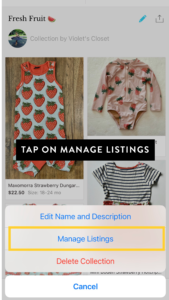
- Then, choose a listing you want to be the last picture on your cover photo grid and choose Set As Cover.
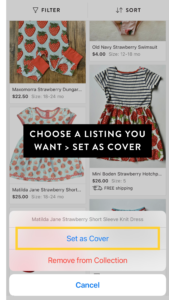
- Lastly, repeat this 4 times. The last listing you choose will be your top photo in your grid.
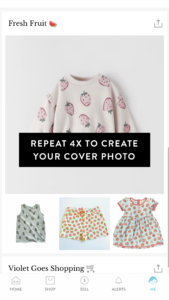
- You can share your collection to your followers in the app or to your networks (email, SMS, etc).
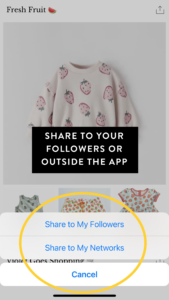
- Collections with good cover photos and plenty of unsold listings are featurable. Go check out the currently featured collections in the Featured Feed in the Kidizen app!
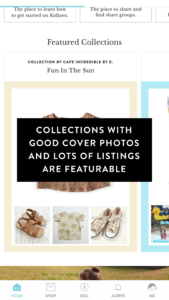
- We love seeing the different themes and ways collections are used by our community! Here are a few suggestions of ways to use collections to get you started.
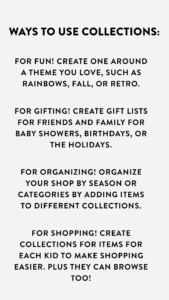
Happy curating!
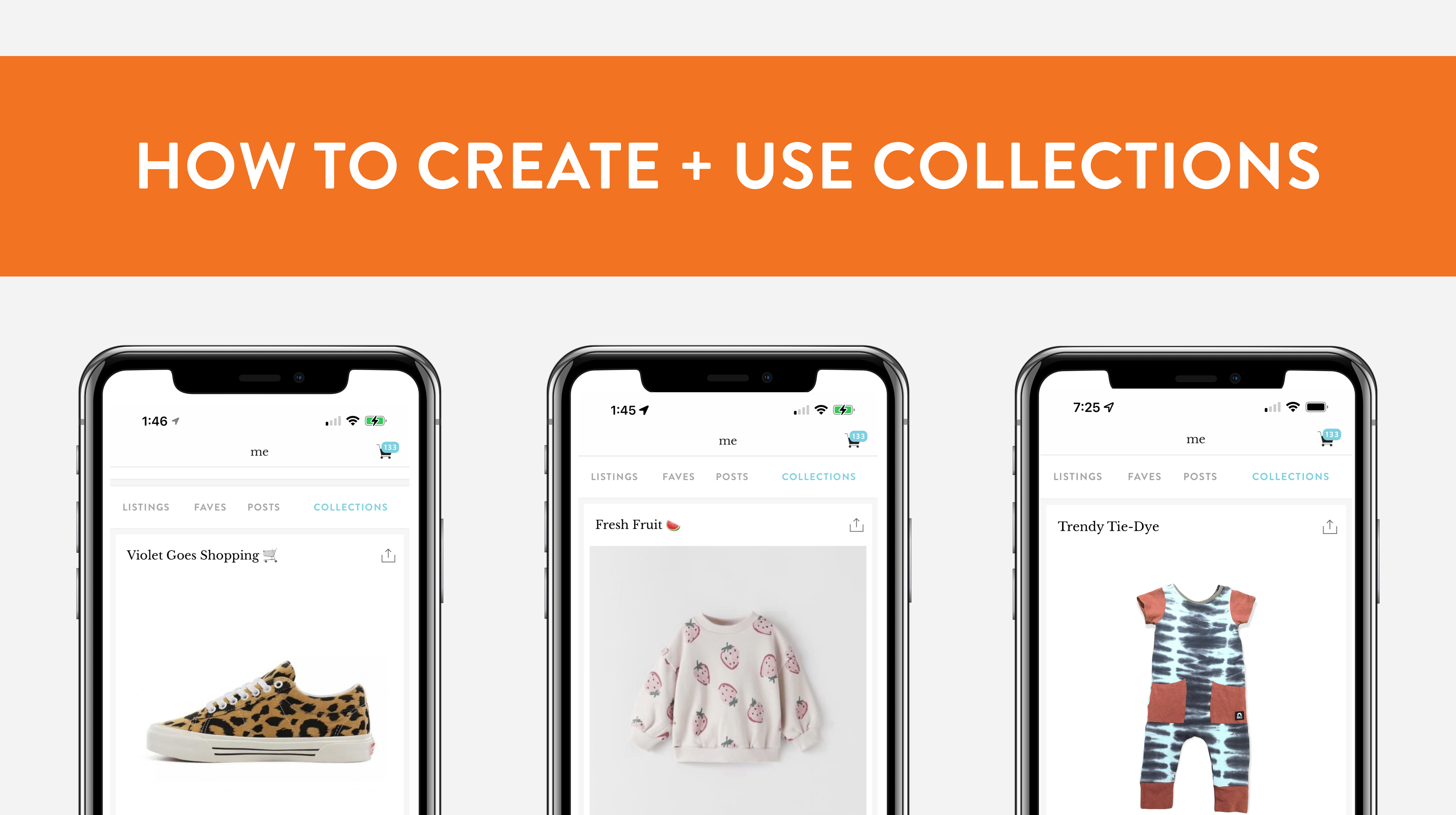
About The Author
Randi Pivec
Randi Pivec a.k.a. Violet’s Closet, is a kids clothes shopaholic and photo-obsessed mama of two who is just trying to figure this parenting thing out. She loves to answer any and all questions about Kidizen in the app and the Hello Kidizen Facebook group. When she isn’t helping other moms navigate buying and selling, she’s curating collections and brainstorming new style features.